This walk-through will guide you on how to enable cookies in Internet Explorer 9 under Windows 7 Ultimate Operating System. Later, I will follow up more advance details about enabling cookies.
Go to Start and click Control Panel.
Choose Internet Options.
Go to Privacy Tab, Under Settings click Advanced.
Finally, follow the screen below. Click OK and restart Internet Explorer.
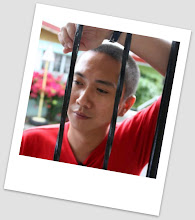





No comments:
Post a Comment