Alright the easiest of course is to check your BH through google search. For exmple's sake I will be using an Old School Sony Ericsson Bluetooth Headset HBH-PV700 and pair it with My|Phone (A Filipino Mobile Phone brand that offers dual SIM Mobility) and I will be crossing all my fingers here because, number one I have done this before with a different phone (Samsung handset if I am not mistaken) and made it through but it took me like 5 hours to figure it out so time is lost instead of me making a 5 minute call that ended approximately 5 hours and 30 minutes, number two these devices aren't really the best of friends, meaning they came from different brands. Period.
Ok, the key here is to find two important things, how to put your BH to pairing mode and the passcode and I luckily have found the instruction to place my BH into pairing mode (I suggest using Google Search and enter the Model of your BH)and here goes...
- Charge the BH (give it like about an hour)
- Make sure both devices are turned on and within 1 m or 3 feet apart.
- Turn the BH to pairing mode by: pressing both volume buttons(the "+" and "-") the same time for 5 seconds or until the light indicator flashes red and green.
- Turn the bluetooth in your phone for My|Phone here goes: from home screen Menu > Organizer > Bluetooth > Power and from choose the Inquiry audio device to search the BH choose the device and enter the passcode with four zeros
- Test the device by calling someone (what I did is call where I can add credits to my pre-paid account), I guess this is where the tricky part is, because in this My|Phone it does not automatically connect the call to the BH so you thought that "Nah, this ain't working..." but wait here is the trick. ok call the test number, and while on the call go to Options > Switch Audio Path and presto.
Key Points are:
- Make sure both devices are fully charged
- Search for the right proceedure to put your BH to pairing mode
- The correct passcode
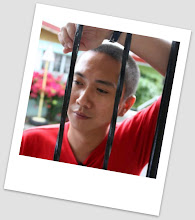
No comments:
Post a Comment